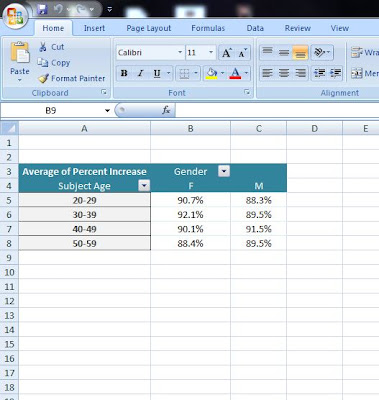Social Media Project
Photo By: Leonid Mamchenkov
http://www.flickr.com/photos/mamchenkov/219534465/
License: http://creativecommons.org/licenses/by/2.0/deed.en
Our full report on McDonald's and their social media usage can be found here: https://ism3004.wikispaces.com/McDonald%27s
Working with my group was difficult at first, but it turned out to be quite beneficial in the end when everyone started contributing. We used McDonald's as our company for the Social Media Project. I started off searching Google and Bing for McDonald's, returning almost 75 million results. The ads on the side of Google aren't very interesting and don't influence the user to click on anything, and no social media is involved there.
On the other hand, McDonald's is huge on Facebook, with 11 million likes on their Facebook Page. I learned that McDonald's offers small incentives via social media such as Facebook and Twitter to keep their fans interested. These specials include free VIP access to the Grammy Awards, free fries, and more. I believe that McDonald's and companies like it are getting much more exposure through social media because Twitrratr showed me the tweets trending on McDonald's, and just one keyword "McDonald's" brought back over 1200 tweets. I didn't think anyone would tweet about McDonald's, but instead their daily lives. Again, that is just one keyword. Once people tweet about free fries or access to the grammy awards, i'm sure that many more will become involved.
Additionally, fans play interactive games on Facebook in order to win prizes and reap the rewards. This interactive area on their page seems to be extremely attractive and interesting, therefore generating large amounts of traffic and "likes". Although McDonald's is a very well known brand that is known world wide, I believe that there is still work to be done on the social media aspect of their company.
In the end, McDonald's is a huge company worldwide, but lacks regular benefits to fans. I believe that companies such as Starbucks contain a much stronger social media base that McDonald's should mirror in their business. Outside of television and advertisements, social media is a huge base for McDonald's to advertise to, and I believe that they should focus more on reaching out to their customers through social media. In conclusion, McDonald's does a good job advertising through social media, but they are not up to par, in my opinion, with how they should be. They are one of the number one fast food companies in the world and I believe that can do much more to reach out to the public through social media. I learned this all by researching McDonald's and their social media usage!b